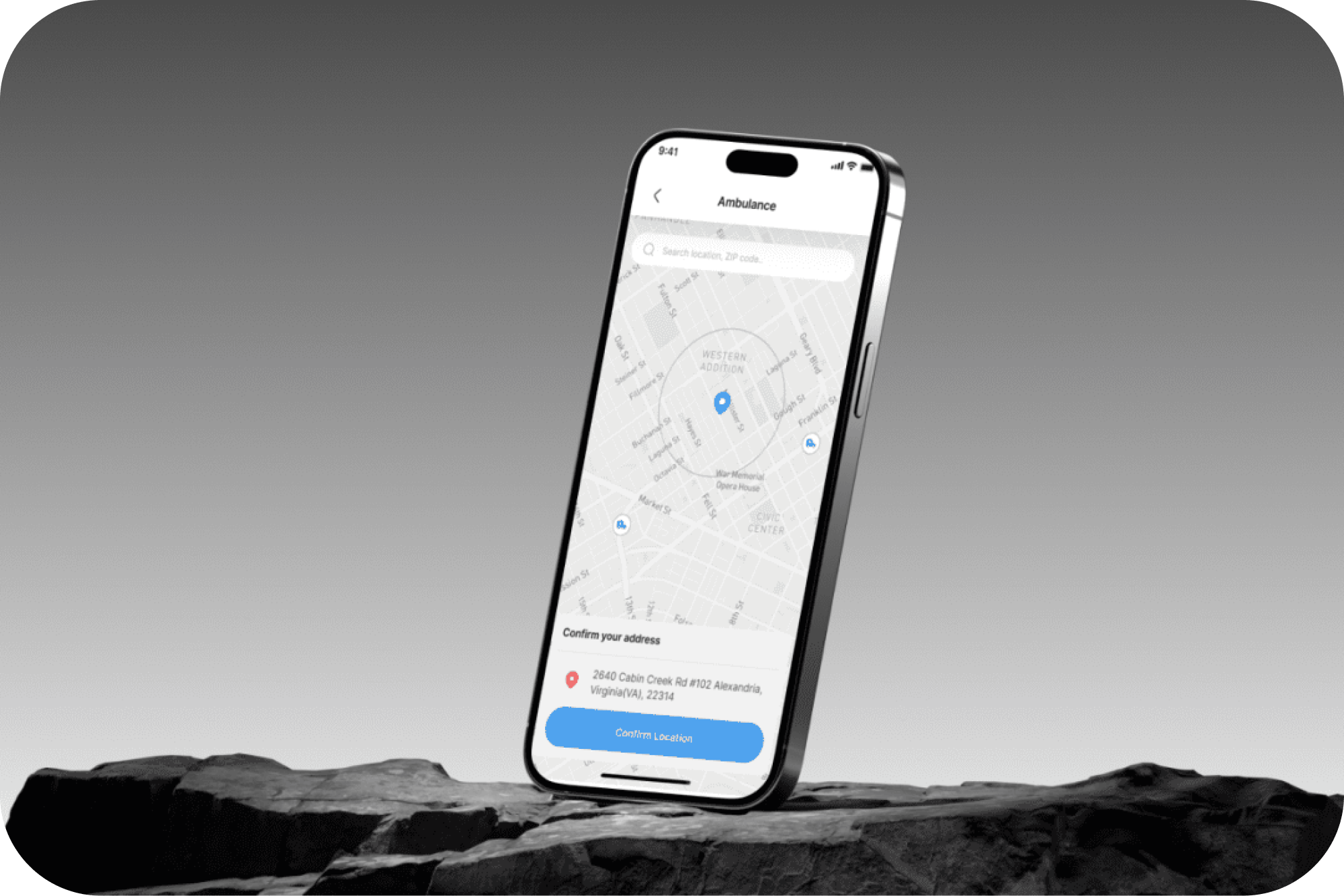Digital health applications are becoming important players in personal healthcare as technology develops and transforms the healthcare sector. These applications make it simple for users to keep tabs on their level of fitness, measure their caloric intake, manage chronic illnesses, and even communicate virtually with medical professionals. By offering personalized insights and suggestions based on their health data, these applications aim to inspire and direct users toward a healthier way of living. These apps’ actual potential is found in their user-friendly design, which is crucial to their success and widespread acceptance. These apps are available to a larger audience because of their user-friendly design, which guarantees that they are simple to use, intuitive, and captivating.
Being aware of “Simple UX”
“Simple UX” stands for “Simple User Experience,” a design concept that emphasizes the creation of digital interfaces that are simple to use, intuitive, and easy to traverse. The main goal of this design methodology is to create usable applications that do not require a steep learning curve. Users can quickly become accustomed to the program by lowering the learning curve, which lowers irritation and boosts engagement.
It is impossible to overestimate the significance of the Simple UX principle in relation to digital health apps. The application’s ease of use can be the difference between a digital tool and a health companion that changes people’s lives. Digital health apps can encourage users to stay involved over time by offering an intuitive interface, which can result in long-lasting behavioral changes and better health results.
Digital health app designers must prioritize end-user demands in order to achieve Simple UX. This entails taking into account elements including the user’s age, level of technical proficiency, and health literacy. The interface’s consistency, logical navigation, and function labeling must all be guaranteed by the designers. Digital health applications can be a useful tool in the pursuit of improved health if these guidelines are adhered to.
Why is simple UX important for digital health apps?
As more people use technology to manage their health and well-being, digital health apps are growing in popularity. These applications are made to appeal to a wide spectrum of users, including older people who might be unfamiliar with the digital health landscape and tech-savvy millennials.
The simplicity of use of health apps is one of their main advantages. All users, regardless of their degree of technological expertise, can easily profit from them because they are made to be user-friendly. This makes it simple for people to keep tabs on their progress, check their health metrics, and adhere to their treatment plan.
Making decisions regarding your health is a significant matter. Significant repercussions may result if you enter data incorrectly or misread information because the software you are using is confusing. This is why an app’s usability is essential. Simple, easy-to-use apps can help you stay involved, monitor your health metrics, and adhere to your treatment plan more often.
Another important component of a user’s interaction with their health app is trust. Users are more inclined to believe the information and suggestions an app offers when they are at ease and confident using it. Establishing and maintaining this trust through a simple and predictable user experience increases the likelihood that users will stick with the app and take advantage of its capabilities.
Creating a basic user interface for digital health applications
An important factor in determining how a user experiences an app is their initial engagement with it. The user can benefit from a friendly and educational onboarding procedure that uses animations, visual clues, and quick training. A major impact can also be achieved by substituting interactive demonstrations for verbose explanations, adhering to the “show, do not tell” principle. It takes a thorough grasp of user needs, constant improvement, and a dash of imagination to create an interface that is easy to use.
One potential game-changer is voice integration
A more smooth and intuitive experience is made possible by the incorporation of voice commands into a user interface. Simply voicing commands allows users to enter data, choose alternatives, and navigate menus with ease. This reduces the need for manual input and enhances accessibility for users who may have limited mobility or visual impairments.
The interface can be enhanced with quiet chime or audio feedback to provide consumers with more reassurance that they are traveling appropriately. By verifying successful activities, this feedback can be adjusted to the user’s preferences, including tone and volume, and it can help avoid user errors. Users can interact with technology more naturally and effectively when voice instructions and audio input are combined.
Customization increases user involvement
Meeting the demands of people with varying preferences and accessibility needs can be accomplished by offering user-customizable interfaces that allow users to change elements like font size, color contrast, or page layout. This method makes the interface more accessible and user-friendly by giving users the freedom to alter it to suit their own needs.
Maintaining visual consistency across the app fosters familiarity
Maintaining uniformity in the look of buttons, symbols, and other interactive components across the website or application is crucial for a smooth and intuitive navigation experience. Users do not have to learn new visual signals or guess how each element works because the same design language and visual cues are used for similar tasks, making it easy for users to rapidly identify and engage with the pieces they require. Better user satisfaction, higher engagement, and eventually a more successful product can result from this.
Data, when presented as interactive charts, graphs, or narratives, becomes more digestible
Providing people with an interactive graphic can be more entertaining and educational than presenting them with dense facts. Including zooming movements like pinch or swipe can speed up navigation, particularly on larger screens, and enhance the immersive experience.
Quick feedback, whether in the form of a quick message, animation, or vibration, reassures consumers that their actions are recognized and promotes a more seamless navigation experience. Through proactive recommendations, highlighted features, and modified interfaces, apps can provide a customized experience as they gain more insight into the unique habits and preferences of each user.
It is vital to prioritize the safety of user data
Implementing confirmation dialogs for critical actions can prevent inadvertent changes and increase user confidence. It’s essential to ensure that each interface has a clear purpose, whether it’s creating new records, accessing past ones, or analyzing health data. The primary action should be obvious and compelling.
Digital technology and empathy for healthcare offer a rare chance to transform the way that health management is approached. It is our duty as developers and designers to make sure that these tools are both user-friendly and efficient in fulfilling their intended function. This is where “Simple UX” turns into a requirement rather than merely a preferred design approach.
A well-designed product not only fulfills its purpose but also inspires happiness and self-determination. The digital health sector is well-positioned for a prosperous future by emphasizing “Simple UX,” providing a welcoming and life-changing experience for all. Looking for the right digital health app strategy? Let’s discuss this together!